|
|
|
|||
|
|
|||
|
|
|||
| . . Homepage. . . . What We've Been Up To. . . . About Me & Al. . . . Teddington. . . . Pictures. . . . Puzzles. . . . Puzzles Too. . . . Music. . . . Misc. . . . My Films. . . . Credits etc. . |
|
||||
|
|
||||
| . . Links. . . . Full Index. . . . Index. . . . Test Page. . |
|
I started this website in 1998, partly just to have a website, partly to learn HTML and partly to help document the world of puzzles. It then grew into a much bigger entity, with extensive records and photographs of our life. It is not meant to be visually entertaining, just reliable, quick-loading, informative and a show place for my puzzle collection and photographs. This latest version of the web site came about as a result of several things that happened round about the beginning of 2006, namely Google Earth, NetObjects Fusion 7, a Sony Cybershot W5 camera, and upgrading to Broadband Internet access. More on each of those soon. I’ve changed from using Mozilla Composer for creating new content, to NetObjects Essentials. Currently there are fewer pictures than there used to be, as many of them have been moved to our Flickr photo collection here. This site was created using NetObjects Fusion 7. Fusion came free with Web User magazine. It seemed simple to use and full-featured. I had done very little to the previous incarnation of the site in over two years, largely due to it having got sprawling and untidy. Fusion gave me the opportunity to start again from scratch, creating it all locally. This started in February 2006. At about the same time we upgraded from dial up Internet access to Broadband. We’d been wondering about it for quite a while and my discovering Google Earth in Autumn 2005, and its almost essential high-speed connection needs convinced us to change. I then realised that if we had decided it was time for Broadband, then most users of the Internet had probably already changed! I therefore decided that it was another good opportunity for radically updating the site, and larger pictures were something I wanted to use. Our ISP only offers 250Mb web space, and it is already two thirds gone, so I decided that having the many pictures hosted elsewhere was a good idea. Some of the free software I use Sources for these products change regularly so I can’t hope to maintain a list of sites from where these can be downloaded. You are on your own here! Paint.NET is image and photo manipulation software designed to be used on computers that run Windows. It supports layers, unlimited undo, special effects, and a wide variety of useful and powerful tools. Originally intended as a free replacement for the MS Paint software that comes with Windows, it has grown into a powerful yet simple tool for photo and image editing. ClipTrak Every time you highlight a block of text and copy it (Ctrl-C), ClipTrak keeps a copy of it, so when you need to insert one of dozens of different clips of text, they are there at a keystroke. It’s also invaluable for thos times you accidentally delete something. You can keep some blocks permanently and others just temporarily. AVG Many people rate this as the best free virus protection product. I’ve used it successfully for a long time. Anyone using a computer connected to the Internet absolutely needs virus protection. This one is effective and unobtrusive. TextPad If you want something quick and easy to use that has more functionality from MS WordPad, this is the product to use. Magitime This is excellent for keeping track of the time you spend on the Internet. Remote Keys This one takes a bit of getting used to, and I think that it is time well spent, but some reviewers disagree. When using any application, if you move the cursor to the left edge of the screen, a grid of buttons appears. Clicking on any button performs the function which you have allocated to it. It can be set to open an application, substitute text, change case, insert the date etc etc. It comes with many pre-defined buttons, and you can add hundreds more. As I said earlier, it has a fairly steep learning curve. RoboType 3 Another great tool I use all the time. It allows you to set up a range of abbreviations, and there long-hand equivalent. For example, I type my initials, mhw, and it auto-replaces them with the signature I put at the end of emails. I also use it to replace ‘tel’ with my telephone number. Another abbreviation converts to my web site URL. The uses are endless. WS-FTP This is used for uploading files to your web site. You can set it to automatically log in, then send one file, many files, or several folders to your site. ScreenHunter If you ever need to capture the image on your screen for later insertion into a document or a web site, this is the tool you need. Run the software, click and drag the area you want to capture, and it will automatically be saved as a sequentially numbered file. ScrapBook This is excellent for using as a quick notebook, for details of telephone calls, lists of web sites, reminders etcetc Xenu If you have a web site and want to check that your HTML links are correct, this tool does it all for you. IrfanView The program started off as a simple means of paging through image files. It has matured and can now be used for resizing images, editing them, making thumbnails, making web pages of images and much more. Ad Aware and Spybot Many free software products also conceal popup adverts. Ad Aware and Spybot will scan your computer and remove them for you. Many people find this radically increases the speed of their computer. Some free products may, however, stop working if the popups are removed. Goldwave If you need to capture sounds from games or web sites, this is the tool. You can also combine files, edit them, change the volume etc etc. Posting your email address on a website is a sure-fire way to get an Inbox full of unsolicited email advertisements. The Enkoder protects email addresses by converting them into encrypted JavaScript code, hiding them from email-harvesting robots while revealing them to real people. My grateful thanks for all the above contributions, to all the usual contributors including Patty O’Dawes, Laura Vaverages, Les S. Calyay, Mayor C. Boku, Jackson Timbers, Jenny Tay-Lear, Lynn Gweeney, Sally Forth, Scarlett Billows, Nell “Blue” Dipinto, Annette Kirtin, Klaus Trefobick, Noah Vale, Emma Ryeskan and of course Anthony from Latvia. We still call him Riga Tony.
|
|
|
| [Homepage] [What We've Been Up To] [About Me & Al] [Teddington] [Pictures] [Puzzles] [Puzzles Too] [Music] [Misc] [My Films] [Credits etc] [Links] [Full Index] [Index] [Test Page] |
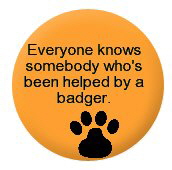 |
|||
|
|
|||